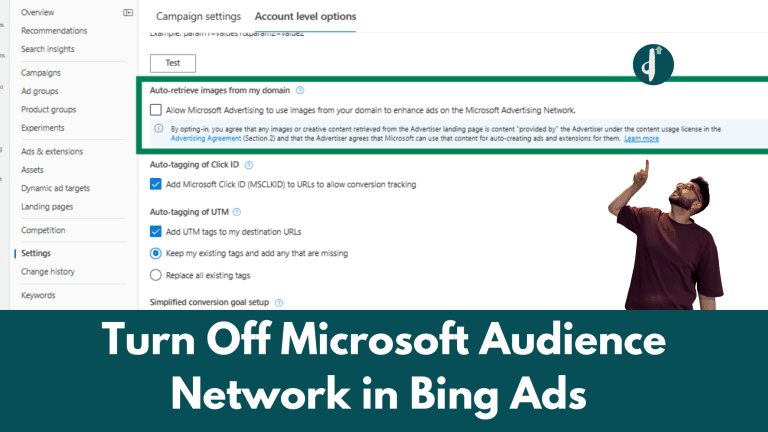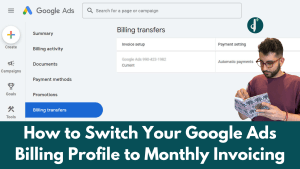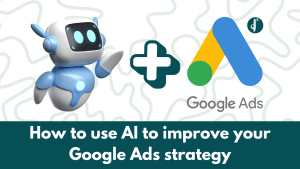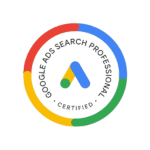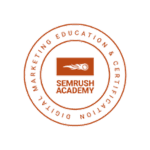Many advertisers and PPC experts are frustrated with Microsoft Audience Network being automatically enabled in Bing Ads search campaigns. Here’s why:
- 30% of your budget (or more) wasted on placements that don’t convert.
- Ads showing on irrelevant websites instead of actual search results.
- Low CTR and high CPCs compared to standard Bing search.
The worst part? Microsoft removed the easy opt-out option, making it harder to turn this off—unless you know how.
So, let’s walk through the best ways to take back control of your ad spend and stop wasting money on low-quality placements. Here is how to turn off Microsoft Audience Network in Bing Ads.
Step-by-Step: How to Disable Microsoft Audience Network in Bing Ads
Step 1: Uncheck the account level options
This method prevents Bing Ads from taking images from your website to serve them in display and automatically enables Audience Network in your dynamic ad groups.
- Go to Campaigns > Settings
- Click on “Account level options” tab
- Uncheck “Auto-retrieve images from my domain” option
- Uncheck “Enable multimedia ads in dynamic ad groups” option

Step 2: Review The Auto-Apply Recommendation Settings
This method prevents multimedia ads from being automatically added to your campaigns.
- Go to Campaigns > Settings
- Click on “Account level options” tab
- Go to “Auto-Apply Settings” page

- Then, uncheck “Add Multimedia Ads” option within “Ads and Extensions” section

Step 3: Adjust Ad Distribution Settings (Limited Control)
This method restricts (but doesn’t fully remove) Audience Network placements.
- Select your Bing Ads Campaign
- Select your Ad Group
- Go to Ad Group Settings
- Locate Ad Distribution
- Select Microsoft Sites and Select Traffic
- Click Save

Problem: While this reduces Audience Network exposure, it doesn’t fully eliminate placements on MSN, Outlook, and other Microsoft properties.
Step 4: Exclude Unwanted Sites Manually
If you’re seeing wasted spend on specific sites, you can manually exclude them:
- Go to “Reporting” in Microsoft Ads
- Select Website URL (publisher) Report
- Identify top spending sites with low conversions

- Then, click on Tools and click on “Content Suitability”

- Copy the URLs and add them to your website exclusion list under Manager Account Settings
📌 Problem: This method helps reduce spend on poor-performing sites but doesn’t block all Audience Network placements.
Step 5: Request Full Opt-Out via Microsoft Support (Most Effective)
Microsoft still allows account-level opt-outs, but you have to ask for it manually.
- Contact Microsoft Ads Support (Submit a request here)
- Explain that you want to fully opt out of Audience Network placements
- Their engineering team will process the request
Success! Many advertisers have reported support manually disabling Audience Network ads when requested.
Tip: Be firm. Microsoft may push back and claim it “optimises your performance.” Stick to your request.
What Happens After You Turn Off Microsoft Audience Network?
- Your ads will ONLY show on Bing search results
- Lower CPC and better ROI (budget focused on real search traffic)
- No more wasted spend on irrelevant audience placements
If you rely on search intent traffic, turning off the Microsoft Audience Network is a no-brainer.
Turn Off Microsoft Audience Network and Take Back Control of Your Bing Ads
Microsoft makes it tricky to fully opt out of their Audience Network, but you CAN take control of your campaigns using the right settings and requesting support.
Still struggling with wasted ad spend on Bing Ads? Let’s fix it together. As a freelance Bing Ads specialist, I help businesses optimise their campaigns for higher ROI and better targeting.
Need expert help? Contact me and let’s get your Bing Ads working smarter.